Sanrio Dream Blast
Gameplay
How to Play
Sanrio Dream Blast is color match blast game of this kind:
Single-player
Touch two or more cubes of the same color to make them explode. Meanwhile take an eye on the goal to complete (collect color cubes or items, break cookies and cages, and much more)
Match some cubes of the same color to create powerful special power-ups such as rocket, bomb, and beach ball, with which to clear cubes and complete the level goals quickly.
You can also combine these power-ups to boost combos and create bigger explosions.
You have a limited number of moves for each level, so be wise and create a great strategy!
What are hearts for?
Hearts are lives. When the game begins, you have five of them. You lose one heart every time you fail to complete a level. But don't worry: no life is forever gone! You'll get a free life every 2 minutes, so you'll be back to having five full lives in no time! But there's more! You can ask your teammates for 5 free lives!
Tapping the "Ask for Lives" button in the Team menu you will send the request to your teammates and each one of them can give you a life for free! Sending lives to teammates is free too and for every life sent, your friend will receive one coin!
You can also buy a pack of hearts (five) for 100 coins!
Boosters
Special items like rockets, bombs, and colored balls can be created by matching the cubes.
When a group of cubes is large enough, the middle part of all of it indicates which special item you will receive if you blast the group!
- 5 cubes for rocket
- 7 cubes for bomb
- 9 cubes for color ball
Boosters Combo
Rockets + Bomb
You can do it when a rocket and a bomb are next to each other: the result is three rockets shooted in four directions.
Bomb + Bomb
You can do it when two Bombs next to each other: a big bomb will appear and explode 16 cubes around it.
Color ball + Rocket
You can do it when a Ball and a Rocket are next to each other. The result is that all the cubes with the ball color become rockets and explodes.
Color ball + Bomb
You can do it when a Colour ball and a Bomb are next to each other: all the cubes that have the same ball color become bombs and explode.
Color ball + Color ball
You can do it when two color balls are next to each other: a brand new multi-color ball appears and explodes all the cubes, cleaning the entire board.
What are power-ups
Power-ups are special items that can help you to complete levels quickly.
The power-ups are:
- hammer,
- boxing glove,
- bowling ball,
- spinner
You can buy Power-ups with coins, or you can win them in chests. These items are shown at the bottom of the level: just tap on one of them to select it.
Hammer
Use it to destroy one cube or to collect a goal item.
Boxing Glove
Use it to destroy all the cubes in one row.
Bowling ball
Use it to destroy all the cubes in a column.
Spinner
Use it to reshuffle all the cubes on the board.
How do I replay completed levels?
Unfortunately, in Sanrio Dream Blast, it is not possible to replay previous levels.
There are hundreds of fun levels, and new ones are continuously added! If you are one of the few players able to finish all levels, you can join the Champions League and compete with other players to become one of the World Champions! The game is on screen but the rewards are more than real!
How do I choose the rocket direction?
The rocket is created completely randomly! Its direction can be horizontal or vertical.
How can I see my score on a completed level?
When you have completed a level, it is no longer possible to see the score.
How can I see the stars I win at a completed level?
Once you have completed a level, it is no longer possible to see how many stars you have won. You can see the total number of stars collected since the last opening of the star chest in its bar.
Where are the items I won?
There are two types of items in our game: power-ups and boosters.
Power-ups can be found at the bottom of each level screen.
They are a hammer, boxing glove, bowling ball, spinner.
Boosters are shown before a new level starts. You can select just one of them or one of each type.
Boosters are rocket, bomb, colored ball.
I can't pass the level / The level is too hard
Some levels may seem hard, but you can always complete them without purchasing any lives, gold, or upgrades!
How do I get free coins?
You can get coins by:
- helping teammates with their life requests
- joining a team for the first time
- opening chests
- opening daily bonuses
Plus, you can buy gold packs and upgrades from the shop tab!
What are chests?
Star Chest
You can open the Star Chest every 20 stars collected!
It will give you free coins, items, or even a +5 life reward.
Candy Chest
You can open the Candy Chest every 10 levels collected!
It will give you free coins, items, or even a +5 life reward.
Why can't I collect more stars from the levels?
After collecting 20 stars, you can open the Star Chest!
If you don't open the Star Chest right away, all your new stars will be saved and useful to open the next one.
Can I play with multiple accounts on a single device?
Yes, just connect with the account you want to use and play.
Even if multiple guest accounts cannot be used on one device, multiple Facebook accounts can be used if you log in and out of the accounts each time you want to play as a different player.
You can also log out of your Facebook account to play with a guest account. Remember that guest accounts can be lost if game data is deleted or if you switch devices.
Team
How do I join a team?
In Sanrio Dream Blast, to create or join a team, you must first pass level 20.
When you are at level 20, you will be able to join a team using the "Team" tab! Here you will find a team to choose and join or you can use the search button to find and join a specific team.
You can use the "Join" button to join a team that has available positions. If a team is "closed", you will first have to wait for the approval of the team leader!
How can I create my own team?
You must first be at level 20 to create or join a team.
When you are at level 20, you can create a team by following these instructions:
Go to the "Team" tab
Tap the "Create" button
Organize team settings (name, symbol, description)
Then, tap the Create button at the bottom of the page. Creating a team for the very first time gets you a 100 coin reward!
To create a team, you will also need to leave your current team. If you want to leave your team:
Go to the "Team" tab
Tap "My Team"
Tap "Info" and you will see the "Leave" button
How do I invite friends to join my team?
You can tell your friends the name of the team so they use the "Team" tab to search for it and join you!
If you are friends on Facebook, they can tap your name in the Friends Leaderboard and then tap the Join button.
It is not possible to invite players to a team directly.
How do I remove a teammate?
You can only remove players if you are the team leader!
To do this, follow these instructions:
Tap the "Team" tab button
Tap "My Team"
Tap a teammate's name
Tap the "Eject!"
Be careful though, because when a player has kicked off a team, he can't rejoin!
I created a team but no one joined, what should I do?
Don't worry, new teams need time to get noticed, as players are looking for active teams. In the meantime, you can tell your friends your team name so they can use the Team tab to search for it and join you!
However, remember that if you leave the team without other players, it will be deleted.
I don't want to join a team, what should I do?
We recommend that you try to create or join a team! You will be able to chat in the game, as well as send and receive lives! You can also make new friends.
If you don't want to be on a team, you can easily leave it by following these instructions:
Go to the Team section
Tap "My Team"
Tap "Info" and you will see the "Leave" button
I have been sent off / rejected by a team, how do I get back to that team?
When a player is sent off or rejected by a team, he can no longer re-enter it.
Why was I expelled from the team?
Team Leader can kick players off their team whenever they want, so there can be a variety of reasons for this to happen.
It is also possible that you were kicked off the team by mistake.
Unfortunately, you cannot rejoin a team after being sent off.
I left my team by mistake, how do I get back in?
You will need to search for the team name in the Team menu and then select it to re-enter, as long as there are open positions.
How do I send lives?
Tap the "Help" button to send a free life to a teammate who requests lives in the team chat. For helping him, you will receive 1 coin!
What is "Help" option?
"Help" means helping a teammate to get free lives. You can only help each player once per request for lives. When a player receives the 5 requested lives, the required life bar disappears from the chat.
In the "My team" section, you can see how many times a player on your team has helped his teammates.
In the Team Information window, the team's weekly help appears. Here you can see how many times free lives were sent to that team during the week.
The help option is reset every Sunday evening.
Why did my help disappear/were they reset?
Every Sunday night, weekly help is reset for all the team players!
This way the team leader knows who are the most active players in terms of helping the teammates.
How can I change my team name?
Unfortunately, after creating the team it is no longer possible to change the name or symbol.
I have not received all 5 lives from my teammates.
When you claim team lives, 5 different teammates can tap the help button to send you a free life! The new lives will be added to the ones you already have as soon as they tap the help button. The request will disappear from the team chat when you have received the 5 lives.
If your teammates are not active, or if you don't have enough teammates to reach 5 lives, your request will remain in the team chat. If you request more lives after 4 hours, the previous request will be replaced by the new one.
How do I report an offensive player?
Offensive and vulgar language are not allowed!
If someone writes abusive comments in the team chat, tap the player's message in the chat and the "Report" button to report the player.
In addition, the team leader can eject the player to remove him from the team. This way he will never be able to rejoin the team!
Finally, if you don't want to use team chat, you can turn it off from the Settings menu.
How can I change my name?
You can permanently change your name from the "Settings" menu.
Tap the "Settings" menu button at the top right (the one in the shape of a gear!)
Tap the "Change Name" button
Enter the name you want to use
Enter the name again to confirm it
Tap the "Yes" button to change the name
You won't be able to change your name a second time, so make sure you've entered it correctly.
How can I choose a name?
When you have reached level 20, you can join a team in the team menu and choose a name. After tapping the Join button, to join a team, you will be able to enter a name.
How do I activate/deactivate the team chat?
If you don't want to see messages and don't want to communicate with your teammates, you can turn off team chat from the Settings menu. Don't worry, you can claim lives and help your mates even when chat is off!
Coin & Purchase
What are coins and how can I have some?
Coins are the currency of Sanrio Dream Blast. You can use them for:
- buy upgrades
- buy lives
- purchase pre-level upgrades
- buy extra moves!
You can get free coins by:
- helping teammates with their life requests
- by connecting your Facebook account
- joining a team for the first time
- opening chests
- opening daily bonuses.
How do I buy coins?
- Open the game and tap the Shop button on the bottom left
- Choose the number of coins or the package you wish to purchase
- Complete the Apple / Google Play payment process
- Once the payment has been accepted by Apple / Google Play, the coins and other items you have purchased will be added to your game account.
My account was charged for coins, but I haven’t received it
We are sorry that you have encountered a problem with your purchase. We are here to help!
Press the "Support" button and once on the website contact us and tell us the number of coins purchased, we will do our best to solve the unexpected as soon as possible.
I can't shop
There can be a variety of reasons for a failed purchase, so check the following to resolve the issue:
- Check that there are no restrictions:
- Turn off restrictions by going to Settings> General> Restrictions. If you've enabled restrictions, tap to allow access to the iTunes Store and In-App Purchases
- For more information, see the following page: https://support.apple.com/en-us/HT204396
- Verify that you have used the same Apple ID on the iTunes Store and App Store.
- Try to log into iCloud online and update your payment information.
- Log out of iTunes by going to Settings> iTunes & App Stores> Apple ID> Sign Out. Restart your device and log in again.
- Tap Settings> Apple ID Profile> iTunes & App Stores> Apple ID> View Apple ID and enter your Apple ID password if prompted.
- Tap Payment Info
I made a purchase but didn’t receive the right number of coins
When you don't have enough coins to buy lives, extra moves, or upgrades, a pop-up will appear asking if you want to buy more coins. By using this pop-up to make your purchase, the missing coins will automatically be deducted from your purchase so that the item can be added to your account.
If you don't want that this happens, buy more coins using the Shop button at the bottom left of the main screen.
How do I pay for the purchase?
Purchases are processed by the app store, so you must use a payment method supported by your store.
You can get more information on the accepted payment methods by consulting the information provided by the app stores:
Apple App Store
Google Play
I didn't shop but a receipt was sent to me
Apple sends receipts on dates after the purchase was made, also combining multiple purchases into a single receipt.
You can go to the following link to see the history of your most recent purchases
How do I delete my payment/credit card information?
Purchases are processed by the app store, so you can change the payment information in your Google / Apple account!
How can I avoid accidental purchases?
Sanrio Dream Blast is free to play, but in-game items can still be purchased for real money. If you don't want to make accidental purchases, you can change the purchase restrictions on your device.
Where can I find my purchase history?
Purchases are processed by the app store, you can consult the following links for more information:
Apple App Store
Google Play
Sanrio Dream Blast is a free game and all of its levels can be completed without spending any money.
If you prefer to disable in-app purchases, you can find out how to enable restrictions on your app store information.
My child made a purchase by mistake, can I contest it?
If your child accidentally made a purchase in Sanrio Dream Blast and would like to receive a refund, please contact us using the "Support" button and going on the website.
How do I get a refund for a purchase?
If you have made a purchase in Sanrio Dream Blast that you would like to dispute, please contact us using the "Support" button.
I can't shop
You can find out how to troubleshoot purchases on your Google or Apple Account.
Game progress
I lost my progress
If you were logged in to Facebook in Sanrio Dream Blast, you can log in with the same Facebook account and continue playing where you left off.
If you were not logged in to Facebook, the progress of the guest account (the one used when you are not logged into Facebook) is only saved on the device used to play.
If you have recently switched devices, we recommend that you connect to Facebook on your old device to sync your progress and then do the same on the new device to continue playing where you left off.
Unfortunately, if you were using a guest account and you formatted your device or wiped game data, there's not much you can do - there's no way to recover an account when game data has been completely deleted.
How do I reset my progress?
If you delete the game and reinstall it, your progress won't be lost because we don't want our users to lose their progress if they delete the game by mistake. Unfortunately, it is not possible to reset your progress.
Do I lose my progress when I get a phone call or suspend the app?
When an app can be suspended varies from device to device. We recommend that you do not pause the game while you are playing a level to avoid losing your progress.
I passed a level and exited the game, but my progress was not saved
If you close the game before the level completed pop-up appears, your progress will not be saved for that level. Wait for the level completed pop-up to appear before closing the game!
I updated the game and lost my progress
If you were using a Facebook account, you can reconnect to reset your progress and continue playing!
Updates and comments
When do the new levels come out?
Our developers are always working to bring you new and exciting episodes.
You can expect an update with new levels every 2 weeks! In the meantime, if you have finished all the levels, join the Champions League. Compete to become one of the best players in the world and win amazing prizes!
How do I update the game?
To update the game, follow these instructions:
- Open the Google Play or App Store app on your device
- Search for Sanrio Dream Blast
- Tap "Update"
- Wait for it to finish
- Open the Sanrio Dream Blast app
- If you use Facebook, log in to your Facebook account
- Have fun 🙂
I can't update the game
Follow these instructions to update the game via the App Store app:
- Open the App Store app on your device (don't do this from the update window in Sanrio Dream Blast, it doesn't work!)
- Tap the "Updates" button at the bottom of the screen
- Swipe the Updates page from top to bottom to update it (you need to refresh the page to see the update)
- Look for Sanrio Dream Blast in the list of updates and tap the corresponding Update button.
- Searching for Sanrio Dream Blast in the App Store or using the in-game update window to open the App Store will not work! You have to use the App Store updates page because that's where the list of apps that need updating appears.
After manually updating the updates page, you will be able to update Sanrio Dream Blast.
Troubleshooting
I bought some extra moves but they cost twice as much, why?
Each time you spend coins for extra moves you are charged 100 coins for 5 additional moves.
Plan your moves to make the most of the extra moves!
I got +5 lives from the daily bonus, but they haven't been added
The +5 lives you win with the daily bonus are added to the lives collected.
Tap the lives left button (it looks like a heart) to see the lives collected by teammates and the daily bonus.
Where is the "Support" button?
The "Support" button is in the Setting section.
I can't connect to the Team tab
With a weak internet connection, you may see the connection problems pop-up as the team tab takes longer to load. You can try switching Wi-Fi connection to fix the problem.
I don't want notifications
To turn off notifications, go to your device settings and turn off notifications for Sanrio Dream Blast. This way, you will not receive any further notifications.
You will find this option in the Settings> Apps> Sanrio Dream Blast menu on your device. Tap it to turn off notifications.
How can I change the language settings?
Sanrio Dream Blast uses your device's language settings.
You can change the language of your device and reopen Sanrio Dream Blast to have the game in your favorite language.
Facebook account and settings
I can't connect to Facebook
Follow these instructions:
- Make sure that you have updated the Facebook and Sanrio Dream Blast apps.
- Go to the Facebook app and log in
- Open Sanrio Dream Blast and try to log in with your Facebook account
- Contact us in case it doesn't work.
I logged in / out of Facebook and lost my progress
Guest accounts and Facebook accounts are different, so they're not in sync, sorry. If you don't want to start over when using Facebook, you can continue playing from your Facebook account by logging in.
If you were using a guest account, you can log out of Facebook to reset your progress and continue playing!
Remember that guest accounts are only saved on the device. If you change your device or reformat it, you will lose your guest account. We recommend that you use your Facebook account.
How do I change my Facebook account?
If you are using the Facebook app on your device, you can switch between accounts by following these instructions:
Open Sanrio Dream Blast and log in with Facebook
Open the Facebook app
Log out of your current account
Log into your Facebook account
Open the game and log in using the same Facebook account
If you don't have the Facebook app installed on your device, use the following instructions to log into your account:
Open Sanrio Dream Blast and log in with Facebook
Tap the button to log in with Facebook and enter your login details
When the login confirmation pop-up appears, tap the button with the compass icon to open the Safari browser
Log into your Facebook account in the Safari browser
Log into your Facebook account in Sanrio Dream Blast
I can't see my Facebook friends
When you installed the game, you didn't give some of the required permissions.
That's why you currently don't see your Facebook friends, but don't worry and follow these instructions:
- Open the Facebook app
- Go to Settings (the icon with three parallel lines)
- Scroll down to the Settings section and tap "Account Settings"
- Tap "App"
- Tap "Logged in with Facebook"
- Find Sanrio Dream Blast and tap on it
Here you will see "Friends list"; the option will need to be selected to see your friends in Sanrio Dream Blast
How do I save my progress if I don't use Facebook?
If you have cloud sync enabled on your device, your Sanrio Dream Blast progress will automatically be reflected on another device. Make sure you are connected from both devices using the same cloud account. Remember that an iOS device can only be synchronized with another iOS device, while an Android device can only be synchronized with another Android.
Can I send lives to my Facebook friends?
In Sanrio Dream Blast, you can trade lives with your teammates.
You can join the same team as your Facebook friend to send or receive each other's lives.
I can't invite a friend or see him on the leaderboard
If your friend has disabled the permissions we need to see his Facebook friends, you will not be able to see him in the invite list or, if he is already playing, in your leaderboard. He'll have to agree to the Sanrio Dream Blast app's request to see his Facebook friends!
What is signing in with Apple?
Logging in via Apple allows you to save your guest or Facebook account progress directly to your Apple account. To save your progress, tap the "Sign in with Apple" button found in the Sanrio Dream Blast settings menu. Players with a guest account, or who have previously connected their Facebook account, will be able to continue playing by logging in with Apple to keep up with their progress.
You will receive 100 coins after connecting your Apple account for the first time!
You can only save one Sanrio Dream Blast account on your Apple account. This means that if you connect your Facebook account to the Apple account then you will not be able to save the progress of your Guest account as well.
At the moment, access with Apple is only available for users with iOS 13 or higher.
Safety and security
I saw a link to a site that offers free or unlimited lives/gold/items
We strongly recommend that you do not open links to suspicious sites that claim to offer free or unlimited items. These links can compromise your personal information after asking for your details, and without offering free/unlimited items in return.
Fraudulent purchases
We inform you that payments made for Sanrio Dream Blast are handled by and through Apple or Google.
If you receive suspicious receipts from the iTunes / App Store or Google Play, we recommend that you contact Apple or Google directly for assistance. We always recommend that you protect your account by not sharing your password or details with others.
As a video game manufacturer, we cannot consult your payment information or make purchases without your permission. The security of personal information, including payment methods, is the responsibility of the account owner. Apple and Google provide solutions to protect your account data and we recommend that you contact them for any fraudulent charges found.
You can find more information on the Apple and Google app store pages:
Apple App Store
Google Play
Fair play
Fair Play Policies
Our priority is to create a fair and fun environment in Sanrio Dream Blast. To do this, we have a zero-tolerance policy against cheaters and any kind of verbal abuse in chat.
Accounts involved in such actions will face penalties such as account bans, chat bans, or loss of all coins and inventories.
We hope all players enjoy Sanrio Dream Blast in the spirit of fair play.
Offensive chat messages
We do not tolerate offensive messages in Sanrio Dream Blast. Be respectful in team chat or any other communication channel. Team names, team descriptions, and chosen names are considered communication channels.
Examples of verbal abuse include, but are not limited to:
Explicit sexual language
Hate speech, racism and any other form of discriminatory language
Vulgar and profane language, threats and harassment
Sharing someone's address, telephone number or any other personal data without their prior consent
These activities will result in a chat ban, and may even lead to a permanent ban from the game.
Cheating
Cheating in any way will cause a permanent ban. Examples include, but are not limited to:
- The behavior for defamation
- Try to gain an unfair advantage over other players
- Trying to exploit the game mechanics unfairly
- Exploiting a bug
- Share the account
- Sharing your account to gain a competitive advantage is not allowed in Sanrio Dream Blast. If more than one person uses the same account, it is considered cheating.
Recent Comments